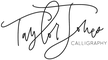Digitize your Lettering
Learn how to scan + edit your work in Adobe Photoshop to create products
In the Digitize your Lettering course, you can learn how to use Adobe Photoshop for your lettering: building cards, prints, wedding invitations, marketing graphics, editing watercolor, etc! I will also speak on topics such as things I've learned while running a hand lettering business, Etsy, clients, shipping, and more. I believe strongly in investing and this is a good one to invest in! You can potentially make the entire cost of this course + more back all from ONE project!! No Photoshop experience is required to take this class - I explain everything that you will need to know in order to make products! I will be available to help you if you have ANY questions, get stuck along the way, or if you need help post-course. You can access the course anywhere, anytime. 24/7 access so you can work at your own pace!
CLASS REQUIREMENTS:
Computer/Laptop
Adobe Photoshop (Free trial version will work!)
Scanner or good quality phone camera (or go to a local office store/library and asked them to scan it for you!)
Paper & brush pen
Initially when I started my hobby-turned-business, I didn't know anything about the digitizing process. I was just excited to have found something new. Over time, I started seeing more and more people making cards and invitations. I was clueless about the process, but knew that it was essential to growing my business in the long run. I took a small course over this topic but still had questions and wanted to know even more. After much, much research and trial and error, I found my recipe.
If you are thinking about starting a small business or already have one and want to make cards without literally writing and drawing things over and over again, this is for you.
If you want to learn how to build wedding invitation suites, party invitations, graduation announcements, save the dates, notepads, mugs, t-shirts, and SO much more, this is for you.
During this class, I will be sharing all of my secrets with you and everything will be straight to the point. I will answer all of your questions about going digital with your work.
A BONUS Vinyl Cutting Basics class is included! I cover my process in the Silhouette Cameo 3 design software, cutting, weeding, etc.! All geared towards learning how to cut your hand lettering with a Silhouette Cameo 3!
We will be covering A LOT of material. After and/or during the class, I will be available to chat with you for questions/support! You can send me an email at tjcalligraphy@gmail.com if you ever have ANY questions at all!!
Your Instructor